Try PCmover
Please note the Evaluation copy of PCmover Enterprise requires you to be logged into a domain when testing the product. If you would like to test Enterprise without this requirement, please contact corpsales@laplink.com to receive an alternate copy of the software.
Thank you for your interest, and for choosing Laplink Software!
Contact Sales
PCmover Enterprise support & resources
PCmover Enterprise has a broad set of features that can be configured to the needs of all scenarios. IT staff is able to change PCmover workflow, rules, and settings without development expertise, and PCmover Enterprise will be executed in predetermined fashion.
Note: PCmover Enterprise has two components, the “Client” and the “ Policy Manager”.

PCmover Client
- “Portable” application, can run from a network share or storage device
- Policy file can be centrally managed
- Compatible with Windows XP to the current version of Windows 10 (32/64 bit OS)
- Multiple connection options: LAN, Wireless, USB 2.0/3.0, Ethernet cable, or storage device.
- Supports migrations to/from virtual PC and “thin client” environments
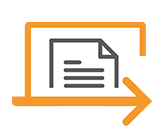
Policy Manager
- Ability to run pre/post scripting
- Streamline the migration procedure by removing migration “decisions"
- Improve migration filtering and “blacklist” management
- Easily modify PCmover “rule set” to override default configurations
- PCmover can be customized without extensive development
- PCmover utilizes “rules” to automate processes and enforce IT migration policies
- Enhanced reports can provide detailed reporting for users, applications, data and more
Premium Support Options
Provides access to Laplink's Enterprise Support Team which is available for help (call backs, email or online sessions) during normal business hours (8am-5pm PST). The Enterprise Support Team handles all PCME-related issues, troubleshooting, and future enhancement feedback. Working language is English. This option also provides post sales software customizations.
Training and Assistance (OTA) includes demos of the software and customization tools, product documentation, web training on the use of PM and PCME in the client’s network. Furthermore, the Enterprise Support Team may assist in adjusting policy files and supporting them during the evaluation and pilot phases prior to rollout.
- Deep dive demonstrations of PCmover Enterprise Client & Policy Manager
- Log File analysis
- Policy File creation
- Light/Zero touch consulting and configuration
Relates to all updates, upgrades and new version releases of PCmover Enterprise. During the term of the maintenance agreement customers can access all updates, upgrades and new versions of PCmover Enterprise.
Maintenance included with the purchase of licenses under an Annual Site License (ASL) provides coverage for the duration of the ASL agreement.
PCmover Enterprise Documentation
Sample Policy Files
-
Boilerplate Experience
Base policy file with default settings. Save this file to the PCmover Client Folder. -
User Driven Experience
Customized Policy with restrictions based on end-user running migration. Save file to the PCmover Client Folder. -
Zero Touch Experience
All selections defined for complete automation. Save file to the PCmover Client Folder.
Tutorials
- PCmover Client Overview

- Policy Manager Overview

- How to Run PCmover Portably

- How to Save and Publish Your Policy

- How to Create an Application Filter

- How to Create a Directory Filter

- How to Predefine User Mapping

- How to Configure Policy for File-Based Migration

- How to Hide the UI, Messages, and Other Elements

- How to Set Up Email Alerts

- How to Enable Report Automation

Laplink Webinars
Alleviates the risk of reduced in-home productivity by quickly performing flawless remote user migrations. Three common use cases we support are:
- Migration for minimally managed remote office PCs.
- Migration for PCs that are imaged & shipped to the user, from a central deployment facility.
- Migration for PCs managed by Windows Autopilot and Intune.
End of Support is here and only those organizations who purchased Extended Security Updates (ESU) will be eligible for ongoing security updates and bug fixes. Most have not, so any new security threat will mean an increased risk. Learn how PCmover Enterprise helps organizations quickly move from Windows 7 to Windows 10 with ease, avoiding costly security threats.
While consumers can easily upgrade to Windows 10 at an affordable cost, businesses & organizations face a more difficult process. And unless the deployment process is well-defined and properly tested, resources and budgets will be stretched beyond their limits.
This webinar is for anyone involved in PC upgrade / refresh projects, and will focus on eliminating hidden costs, downtime, and post-upgrade support issues caused by using USMT.
Enterprise Whitepapers
-
Windows 10 impact on IT & how to eliminate costly migration issues

Organizations are citing unplanned costs and business impacts with the overall effort of migrating to Windows 10. Explore feedback from these organizations that cover what has been done to minimize risk, lower costs, and shape the new user experience with PCmover Enterprise. -
Use PCmover Enterprise within SCCM

Fully automate your migrations by incorporating PCmover Enterprise within Microsoft’s System Center Configuration Manager. -
Easier and More Efficient Migrations

PCmover Enterprise simplifies and standardizes PC deployments for specialized manufacturing company. -
PCmover® Enterprise vs Microsoft USMT

Check out how PCmover Enterprise stacks up against USMT and delivers not only what USMT lacks, but picks up where WET left off since its discontinuation.
Enterprise Case Studies
There is no doubt that PCmover will save you time and money when you need a migration solution for your organization. For this reason, companies from both public, private, profit and non-profit sectors have all adopted PCmover.
-
Multi-national pharmaceutical company chooses PCmover Enterprise, USMT too complicated

This multi-national pharmaceutical company uses PCmover Enterprise to migrate roughly 100,000 PCs within 14 months, most of which were done by the end-users themselves. The IT team, having previously used USMT, found PCmover to be a much more complete and simple solution. -
Global professional & financial services firm chooses PCmover Enterprise over USMT for complex PC deployments

Global Professional & Financial Services Firm successfully completes a transfer of over 175,000 Windows® PCs – more efficient and cost effective than Microsoft’s User State Migration Tool (USMT). -
Australian Government Agency improves processes while reducing costs using PCmover Enterprise

A government agency in Australia seeking to improve processes and reduce costs of their hardware refreshes and their transfers of settings, applications and data. These tasks needed to be completed for approximately 1,400 PCs in 20 offices, nationwide. -
Nordic retailer POWER increases productivity with PCmover Enterprise for customer data transfer service

Nordic region consumer electronics giant uses PCmover to save time and money when migrating customer data from old computers to new ones. Watch our short video on this case study. -
Global IT staffing and consulting firm SmartSource chooses PCmover Enterprise over USMT, slashes expenses for multi-site PC refresh

Global IT staffing and consulting firm SmartSource relies on PCmover for cost-savings an ease of use when compared to Microsoft's User State Migration Tool (USMT). Watch our short video on this case study. -
Gordon College breezes through “PC Upgrade Season” with the help of PCmover Enterprise

Gordon College faced major hurdles to keep its PC refresh efforts on track. Fast and reliable PC migrations enabled its small IT team to maximize uptime and minimize disruption to faculty and staff. -
LAPLINK’S PCMOVER® ENTERPRISE DECREASES AZURE AD PROFILE MIGRATIONS BY 89% FOR THEINER ICT

Netherlands-based information & communication technology services firm cuts Azure Active Directory profile migration time from 1.5 hours to 10 minutes.
